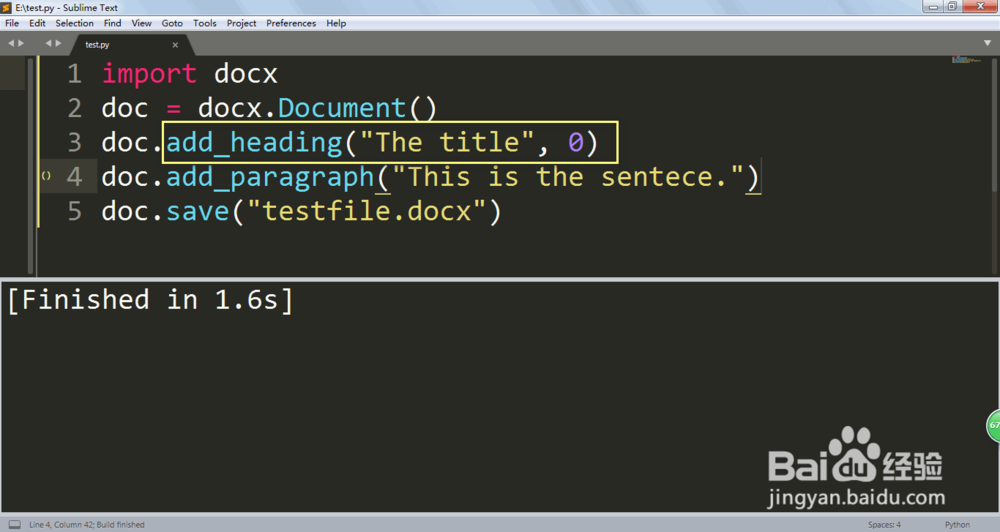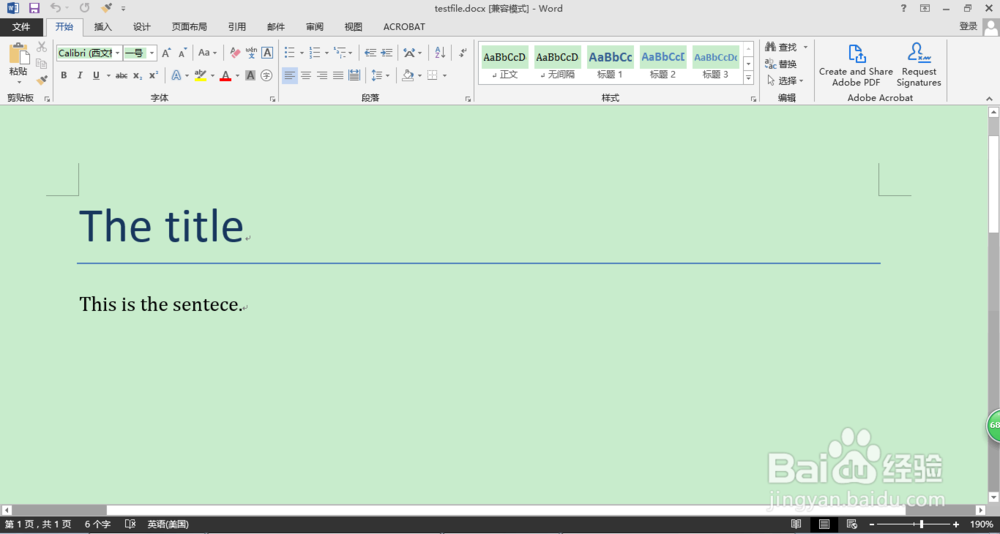1、在编辑器里面输入import docx,并且运行一下。如果没有问题就继续,有问题就代表没有安装库。那么需要在终端窗口pip install python-docx进行安装。
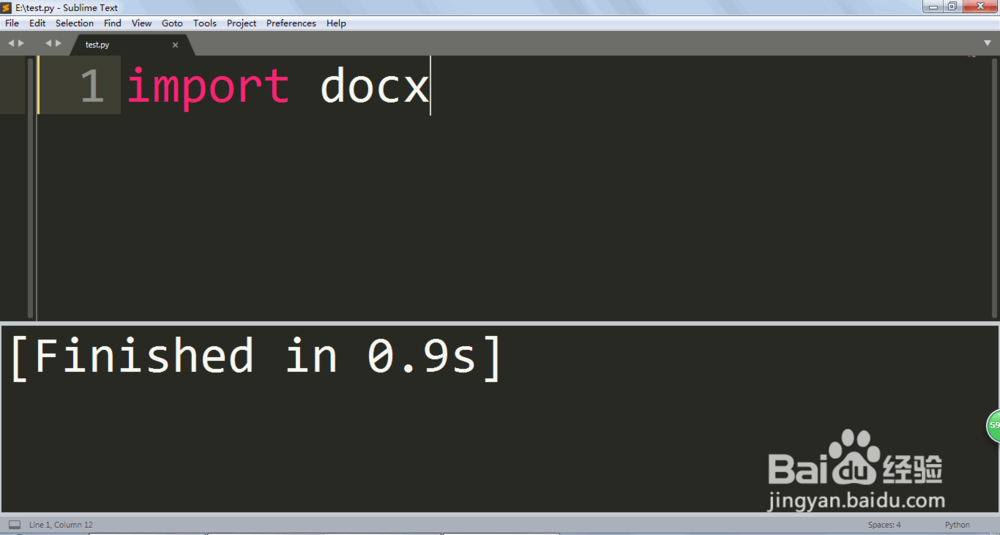
2、这里创建一个docx文档作为示范。doc = docx.Document("abc.docx")print(len(doc.paragraphs))len(doc.paragraphs)可以查看一共有多少行。
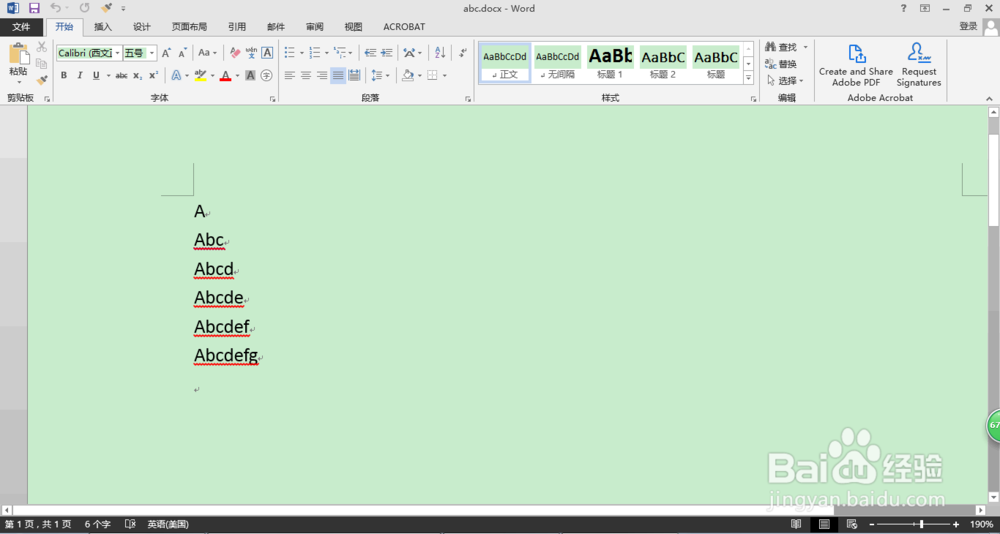
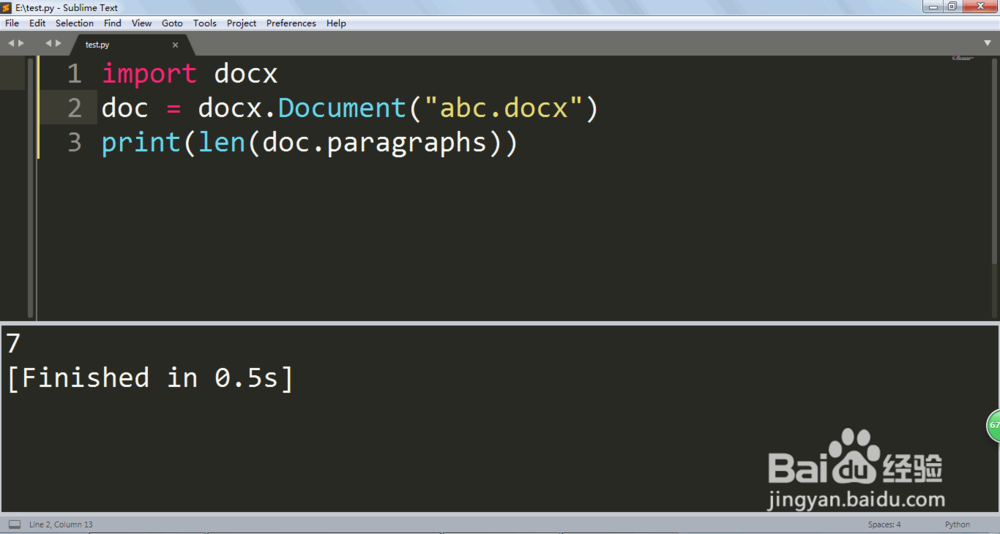
3、print(doc.paragraphs[0].text)print(doc.paragraphs[1].text)paragraphs是列表的形式,所以要以这个方式来调用,记得加text。
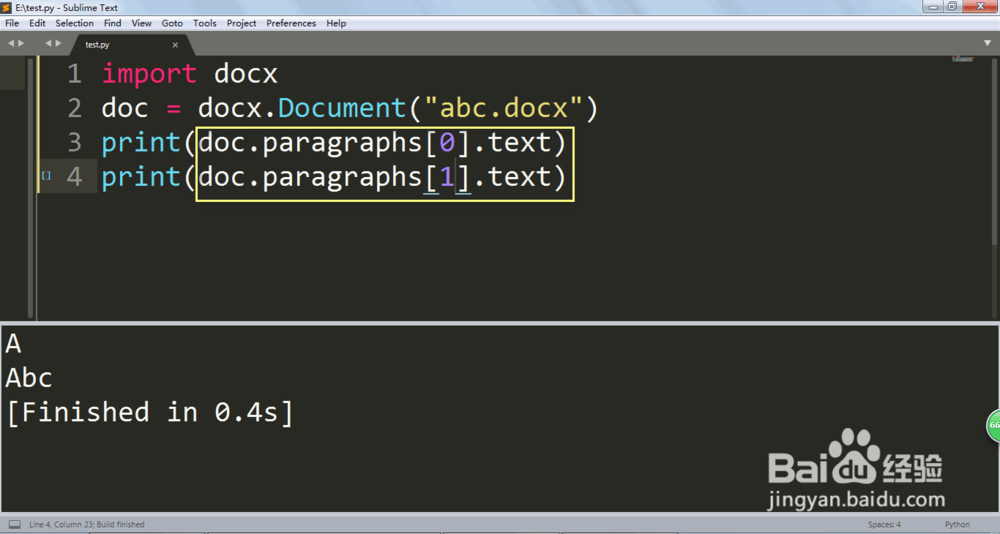
4、for p in doc.paragraphs: print(p.text)如果我们要把内容全部输入,可以用for循环来进行操作。
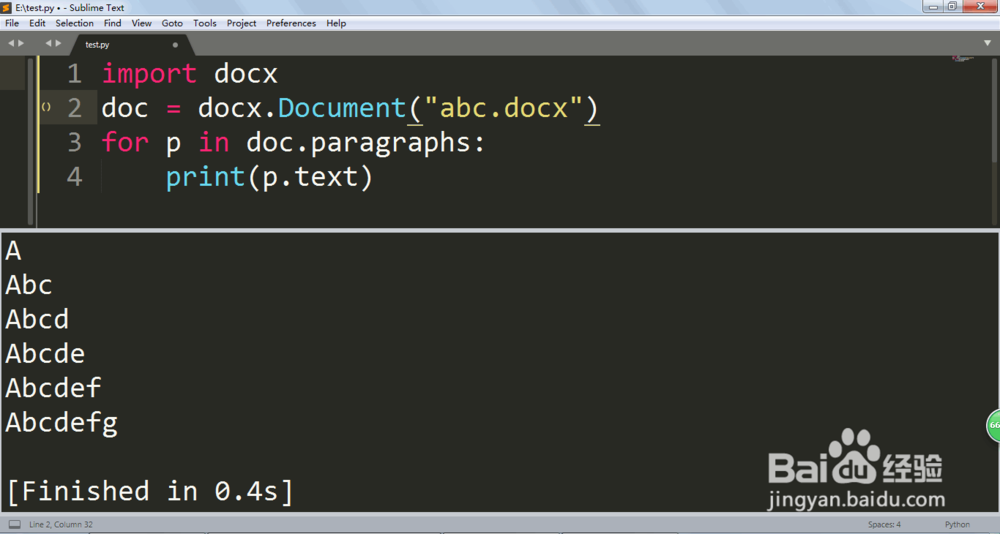
5、doc = docx.Document()doc.add_paragraph("This is a test file.")doc.save(媪青怍牙"testfile.docx")我们还可以新生成一个文档,并且进行保存。add_paragraph是加语句。

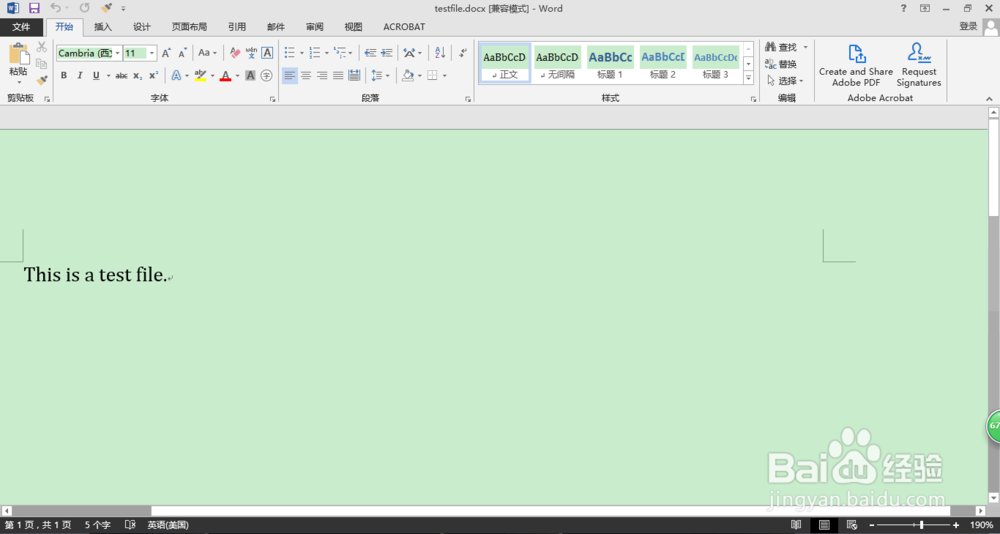
6、doc = docx.Document()doc.add_heading("The title", 0)doc.add_paragraph(&鳎溻趄酃quot;This is the sentece.")doc.save("testfile.docx")如果文档已经存在,那么这样会直接覆盖内容,add_heading可以加标题,第二个参数可以设置级别。